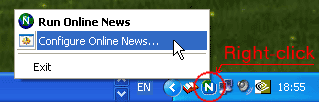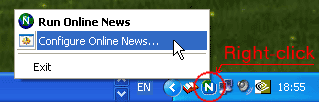Configuration Dialog
Online News Screensaver has rather a lot of settings. You can choose what information to get as well as how it looks.
You can start up the Configuration dialog with one of the following ways:
-
Start -> Programs -> Online News Screensaver -> Configure screensaver.
-
Right-click the Online News Agent in the System Tray and choose Configure Online News in the appeared menu.
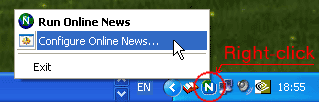
-
Right-click the Windows desktop, choose Properties and click the Screensaver tab in the Desktop Properties dialog box. Choose Online News as a screensaver and then click Settings that is to the right.
More about Configuration Dialog: